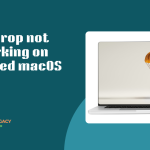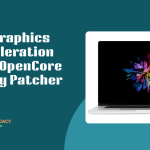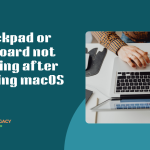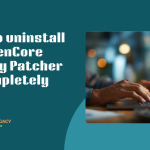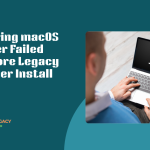Table of Contents
ToggleIntroduction to iMessage and FaceTime on Patched Macs
When you patch macOS on an unsupported Mac using OpenCore Legacy Patcher, you’re tweaking the system to run something it wasn’t built to run natively.
That’s where issues like we have to enable iMessage and FaceTime pop up. Apple uses strict checks to verify your Mac’s identity. When OpenCore changes things like the system’s model or serial number, Apple’s servers might get confused and deny access to services like iMessage.
Apple’s Verification Requirements Explained
To keep your account safe, Apple checks for a few key hardware values: serial number, ROM, MLB, and a valid Apple ID. If any of those identifiers are incorrect or missing, you’ll get errors like “Activation Failed” or “An error occurred during activation.” Thankfully, OpenCore gives us the tools to fix this by mimicking proper hardware values without violating Apple’s security protocols.
Preparing Your System for Apple Services
Before jumping into fixes, make sure your system is running a supported macOS version for iMessage and FaceTime—typically High Sierra or later. Your version of OpenCore should also be stable and up to date. If you’re on a nightly or experimental build, consider switching to a stable release to avoid weird bugs during the setup.
No More Limits! Use OpenCore to Maximize Your Mac’s Potential
Patch Smarter, Not Harder—Get the Tools You Need for Modern macOS on Older Hardware!
Backing Up Before Making Changes
This process involves modifying low-level system settings, so it’s always best to back up your current EFI folder and system configuration. Use Time Machine for your files and Carbon Copy Cloner or SuperDuper to create a full system backup. That way, if anything goes wrong, you can roll back without breaking a sweat.
Fixing iMessage and FaceTime with OpenCore
Understanding SMBIOS and Why It Matters
SMBIOS stands for System Management BIOS, and it’s how macOS identifies your Mac. OpenCore lets you spoof a supported model using the config.plist. This tells Apple’s servers “Hey, I’m a real MacBookPro14,2!”—even if you’re actually on an old MacBook from 2011. Without a valid SMBIOS, Apple won’t let you use iMessage or FaceTime.
Using GenSMBIOS to Create Unique IDs
To generate a working set of identifiers, you’ll need a tool called GenSMBIOS. This creates a serial number, MLB, and ROM values based on real, but unclaimed Macs. You’ll need to make sure these values aren’t already registered to another Apple ID. Once generated, paste them into your config.plist under the PlatformInfo section, using ProperTree or OpenCore Configurator.
Configuring NVRAM and OpenCore Settings
After generating your SMBIOS, open your config.plist file with ProperTree. Navigate to the PlatformInfo section, then Generic. Paste your new values—Serial Number, MLB, ROM, and SystemProductName—into the matching fields. Save the file, then run the OpenCore Patcher to rebuild the EFI if needed.
Ensuring MLB, ROM, and Serial Match Correctly
All these identifiers must match and follow the correct format. The ROM value should usually be your Mac’s Ethernet MAC address (without colons), and the MLB (Main Logic Board) must pair correctly with your serial number.
Apple’s activation servers cross-check these values, so even one mismatch could block access to iMessage or FaceTime.
Logging into iMessage and FaceTime
Steps to Sign In After Configuration
Once your config.plist is properly set and you’ve rebooted with the updated OpenCore EFI, it’s time to sign in. Go to System Settings > Messages, and enter your Apple ID and password.
Do the same in System Settings > FaceTime. If all the identifiers are correctly configured and Apple’s servers approve, your login should go through smoothly.

Verifying Activation and Sync
After signing in, test your setup by sending a message to yourself or syncing your iMessage conversations across your Apple devices. FaceTime should also ring simultaneously on all linked devices. You can double-check activation status in Settings > Messages > Send & Receive, where your phone number or email should appear checked and active.
Troubleshooting Common iMessage Errors
Fixing “Activation Failed” or “An Error Occurred”
If you see errors during login, don’t panic. First, check your serial number, MLB, and ROM in config.plist. They must be correctly paired and valid. You can use Apple’s Check Coverage page to confirm that the serial number isn’t already in use. If it is, regenerate a new SMBIOS with GenSMBIOS and try again.
Dealing with Server Timeouts or Apple ID Issues
Sometimes, Apple’s servers take longer to verify patched machines. You might get stuck at “Waiting for activation…” If that happens, sign out of iCloud, reboot, reset NVRAM (Option + Command + P + R on boot), and try again. Also, make sure your Date & Time settings are correct and that you’re connected to a reliable network.
Maintaining Access After Updates
How Updates Can Break Activation
Updating macOS or OpenCore itself can reset or break your carefully crafted boot setup. These updates can erase your patched EFI or revert key settings.
That means Apple might recheck your identity and fail to verify it if something’s missing.
Reapplying Patches or Resetting NVRAM Safely
To stay protected, always back up your EFI folder before updating. After any major macOS update, rerun OpenCore Legacy Patcher, reapply the root patches, and reset NVRAM once—just once—after confirming your new config is loaded. This ensures iMessage and FaceTime continue to work without needing full reconfiguration.
Alternative Workarounds If It Still Doesn’t Work
Using Continuity and Handoff Without iMessage
If iMessage continues to act stubborn, you don’t have to miss out on all Apple features. Continuity and Handoff might still work, letting you copy text across devices, take calls on your Mac, and even open apps where you left off—without iMessage needing to be functional.
Exploring Other Messaging Options
Don’t forget, there are plenty of third-party options. Signal, WhatsApp Web, and Telegram all work beautifully on macOS. They’re great alternatives while you troubleshoot iMessage or if you decide not to enable it at all. These apps offer encryption and are far less fussy than Apple’s verification process.
Conclusion: Bringing Apple Services Back to Life
Getting iMessage and FaceTime working on a patched Mac isn’t always plug-and-play, but it’s possible with the right configuration and patience.
Tools like GenSMBIOS and OpenCore Legacy Patcher give older Macs a second chance—not just to run newer macOS versions, but to stay connected with Apple’s ecosystem. It might take a few tries, but once you’ve got it working, you’ll feel like you’ve unlocked a superpower.
Bring Your Old Mac Back to Life—Get Started with OpenCore Legacy Patcher!
Hack the Limits—Unleash the True Potential of Your Mac with OpenCore!
FAQs
Why doesn’t iMessage work after using OpenCore Legacy Patcher?
Because Apple uses strict server-side checks for hardware identity, and patched Macs don’t always pass those checks without SMBIOS tweaks.
What is GenSMBIOS and why is it required?
It’s a tool that helps generate valid Mac serials and hardware IDs so that Apple services like iMessage can trust your system.
Is it safe to change SMBIOS settings on my Mac?
Yes—if you follow guides and avoid using serial numbers from real, in-use Macs. Always back up before changes.
Can I get FaceTime working too?
Absolutely! Once your SMBIOS and OpenCore config are correct, FaceTime should activate just like iMessage.
Do I need to do this every time I update macOS?
Not always, but major system or EFI updates may require you to check your settings and reapply patches.
Will using my real serial number cause problems?
It might. If the serial is in use by another Mac, Apple may block services or lock your Apple ID. Use a generated, unused serial instead.
What should I do if my Apple ID gets locked?
Follow Apple’s recovery steps at appleid.apple.com or contact Apple Support. Avoid reusing compromised SMBIOS details.
Is enabling iMessage legal with OpenCore?
It’s a gray area. You’re not pirating software, but you are modifying how your Mac interacts with Apple’s systems, which may violate terms of use.
Latest Posts: