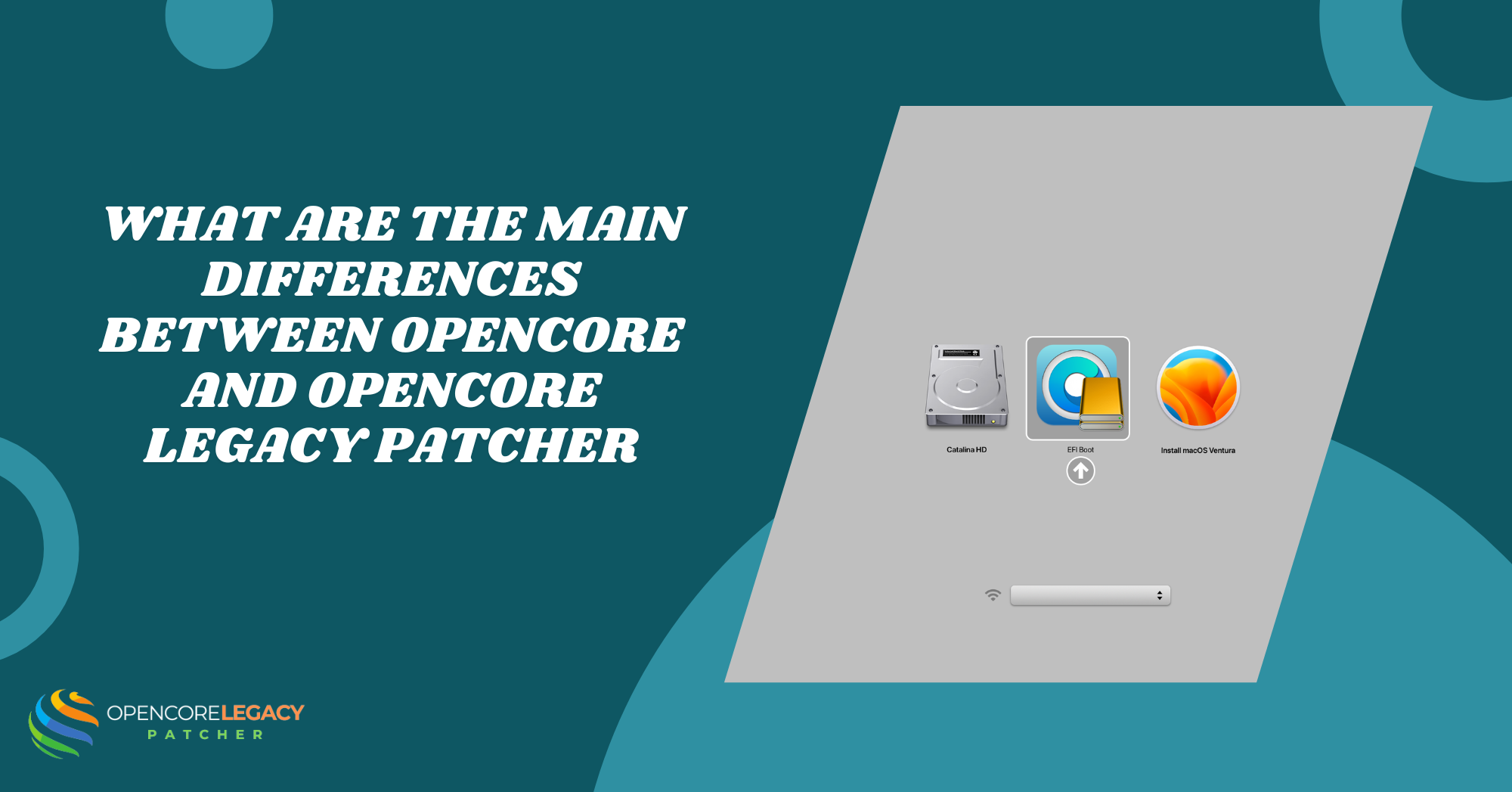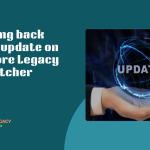Table of Contents
ToggleIntroduction to OpenCore and OpenCore Legacy Patcher
OpenCore and OpenCore Legacy Patcher might sound similar, but they serve very different purposes in the Mac world. OpenCore is a powerful bootloader originally made for Hackintosh systems. Basically, it helps macOS run smoothly on non-Apple hardware. On the flip side, OpenCore Legacy Patcher is designed specifically for real Apple Macs that have been left behind by official macOS updates.
A Brief Overview of Both Tools
OpenCore works at a deeper level, tweaking how your system boots and loads macOS. It’s sleek and technical. OpenCore Legacy Patcher, meanwhile, is built on top of OpenCore and helps older Macs run newer macOS versions they wouldn’t normally support. It’s more of a patch-and-go tool made for users who want to extend the life of their beloved Macs.
Why the Confusion Between the Two Exists
Since both tools have “OpenCore” in their name and are often mentioned together, it’s easy to mix them up. They do share a connection; Legacy Patcher uses OpenCore as its base, but their goals are very different. Think of OpenCore as the engine and OpenCore Legacy Patcher as the friendly guide that installs and configures it for older Macs.
What Sets OpenCore and OpenCore Legacy Patcher Apart
Although they’re related, OpenCore and OpenCore Legacy Patcher are tailored to different types of users and machines. Knowing the difference helps you pick the one that’s right for your setup.
Fundamental Purpose and Use Case
OpenCore is mostly for custom PC builds (Hackintosh) and advanced users who want to control every part of their macOS boot process. OpenCore Legacy Patcher, on the other hand, is focused on real Apple hardware, specifically unsupported Macs. It’s the go-to for people who just want to keep using their older Mac without digging too deep into techy stuff.
No More Limits! Use OpenCore to Maximize Your Mac’s Potential
Patch Smarter, Not Harder—Get the Tools You Need for Modern macOS on Older Hardware!
Community Support and Development Focus
OpenCore is developed by a team of dedicated Hackintosh experts, and its community is full of tech-savvy users. It’s very detail-driven. The Legacy Patcher has a more casual crowd and a friendlier learning curve. It’s developed with accessibility in mind and is constantly updated to support more models and macOS versions.
Key Differences in Functionality
The magic lies in how each tool works. Their inner workings are what define their strengths and who they’re meant for.
Bootloader vs Patching Tool
OpenCore is a full-fledged bootloader. It helps macOS run on hardware that wasn’t designed for it by tricking the system into thinking everything’s Apple-approved. OpenCore Legacy Patcher, however, doesn’t just boot your Mac; it also patches macOS to fix missing drivers or unsupported components like Wi-Fi or graphics.
Hardware Requirements and Compatibility Levels
OpenCore requires specific hardware and a good understanding of your system to configure properly. It’s picky. OpenCore Legacy Patcher is far more forgiving and supports a wide range of older Macs, including many that Apple dropped support for years ago. It focuses on ease of use rather than precision control.
Operating System Support
If you’re wondering which macOS versions each tool can handle, the answer comes down to how current, or vintage, your hardware is.
macOS Versions Each Tool Targets
OpenCore is used primarily to get macOS running on non-Apple devices and is compatible with many versions of macOS, depending on your build. OpenCore Legacy Patcher aims to bring the latest official macOS versions (like Sonoma or Ventura) to older Apple Macs that Apple no longer supports.
Support for Newer vs Older Macs
OpenCore doesn’t care whether your hardware is old or new, as long as it matches what macOS needs. Legacy Patcher is specifically made for older Macs. It gives those machines a new lease of life by bridging the gap between aging hardware and the latest macOS features.
Installation and Setup
Both tools have their setup style, and understanding how they differ can help you avoid headaches. Whether you’re a tech pro or a total newbie, one tool will likely fit your comfort zone better.
Complexity of Each Tool’s Setup
OpenCore installation is not for the faint of heart. It requires a deep dive into config files, BIOS tweaks, and a whole lot of reading. You’ll need patience, precision, and some solid tech confidence. OpenCore Legacy Patcher, by contrast, simplifies the process into a guided experience with easy-to-follow steps. It’s designed to be accessible, even for users who’ve never tinkered with bootloaders before.
Tools and Steps Involved in Installation
Setting up OpenCore usually involves tools like ProperTree, MountEFI, and lots of manual configuration. It’s all about control and customization. On the other hand, Legacy Patcher bundles most tools into one simple app. You download it, run it, follow a clean interface, and it handles much of the heavy lifting for you. If you love streamlined setups, this one’s a breeze.
Usage Scenarios and Best Fit
Choosing between these two tools comes down to what you’re working with and what you want your system to do. It’s about matching the right tool to the right need.
When to Use OpenCore
OpenCore is ideal for those building a Hackintosh or wanting total control over booting macOS on unsupported hardware. If you enjoy customization and don’t mind spending time learning how every piece works, OpenCore will feel empowering. It’s perfect for creating a stable macOS environment on a custom-built PC.
When to Use OpenCore Legacy Patcher
If you have an older Mac that can’t run the latest macOS updates, OpenCore Legacy Patcher is your best bet. It’s made to be simple, practical, and focused on bringing life back to aging machines. You don’t need to be a tech wizard, just follow the steps and enjoy a refreshed Mac experience.

Performance and Stability Differences
How each tool handles performance under the hood can be a major deciding factor. You want speed, but you also want stability, and the two tools offer different flavors of both.
Resource Handling and Speed
OpenCore is built with efficiency in mind. Once properly configured, it delivers great performance with minimal lag or hiccups. It’s lean and highly optimized. Legacy Patcher, while still impressive, might see slight slowdowns depending on your Mac’s age and specs. It patches things well, but it’s still working with older hardware limitations.
Real-World User Experience
OpenCore offers a snappy, high-performing experience for those who fine-tune it correctly. But the learning curve is steep. Legacy Patcher, though slightly less zippy in some areas, focuses on user-friendliness. Real users often rave about how easy it is to use and how it revives Macs they thought were done for.
Update and Maintenance
Keeping your macOS system updated and running smoothly is essential. Both tools handle this, but in different ways, especially when new macOS versions drop.
How Each Tool Handles macOS Updates
OpenCore updates require careful handling. You’ll often need to adjust your configuration and update your EFI folder when a new macOS version is released. It’s not automatic. OpenCore Legacy Patcher, however, keeps things more relaxed. It provides updated guidance and often releases new patches quickly to stay compatible with the latest macOS.
Community Updates and Developer Contributions
OpenCore has a passionate, detail-focused community of developers and users who constantly refine it. It’s mature and very well-documented. Legacy Patcher, while newer, has quickly grown a loyal fanbase and sees frequent updates from active developers. It’s getting better all the time, making it a strong contender for long-term support.
Risks and Limitations
No tool is perfect, and knowing the risks of each can help you choose with confidence. It’s not about scaring you off, but rather keeping things clear and honest.
Known Issues and System Impact
OpenCore, when misconfigured, can lead to boot loops or system crashes. It gives you full control, but that also means more room for errors. It’s stable once set up right, but getting there can be tricky. Legacy Patcher, while much safer in setup, sometimes struggles with newer security updates from Apple. Some users may face issues with iCloud, SIP (System Integrity Protection), or unsupported graphics drivers.
Safety and Compatibility Concerns
OpenCore requires very specific configurations to avoid system conflicts. If you’re not careful, you could disable native features or lose access to recovery tools. Legacy Patcher is safer for everyday users, but doesn’t support every Mac or every function perfectly. There’s a balance; Legacy Patcher is friendlier, while OpenCore gives you more power with more responsibility.
Advanced Bootloader Tweaks Made Easy—Power Up Your Legacy Mac Today!
Get Under the Hood and Take Control—Explore What Your Older Mac Is Truly Capable Of.
Conclusion: Choosing the Right Tool for Your Mac
So, which one should you go for? That depends on your goals and comfort level.
If you love digging into configs and want the most optimized experience possible, OpenCore is a dream come true. It’s powerful, precise, and built for performance. But if you just want your older Mac to work like new without diving deep into techy stuff, OpenCore Legacy Patcher is your go-to bestie. It’s made for simplicity and ease, giving your Mac a graceful second wind.
Whatever you choose, both tools have amazing communities, solid support, and the same goal: giving your Mac more life. It’s just a matter of what kind of ride you want to take.
FAQs
What is the main purpose of OpenCore?
OpenCore is a bootloader that helps Macs and PCs run macOS more efficiently and flexibly, especially for Hackintosh builds.
What does OpenCore Legacy Patcher do differently?
It patches older Macs to run newer versions of macOS that Apple doesn’t officially support anymore.
Can I use both OpenCore and OpenCore Legacy Patcher together?
Technically, Legacy Patcher uses OpenCore under the hood, so you’re not using both separately, but you are benefiting from both worlds in one package.
Which one is safer to use on older Macs?
OpenCore Legacy Patcher is designed specifically for older Macs and is generally safer and easier for those systems.
Is OpenCore better for performance than OpenCore Legacy Patcher?
OpenCore offers more performance customization and may be slightly faster, but Legacy Patcher is more focused on compatibility and ease of use.
Do both tools support the same macOS versions?
Not quite. OpenCore is more open-ended, often used for the latest macOS versions on custom builds. Legacy Patcher targets newer macOS on officially unsupported Macs.
How difficult is it to install each one?
OpenCore has a steep learning curve with lots of manual setup. Legacy Patcher is much simpler with a user-friendly interface.
Latest Posts: